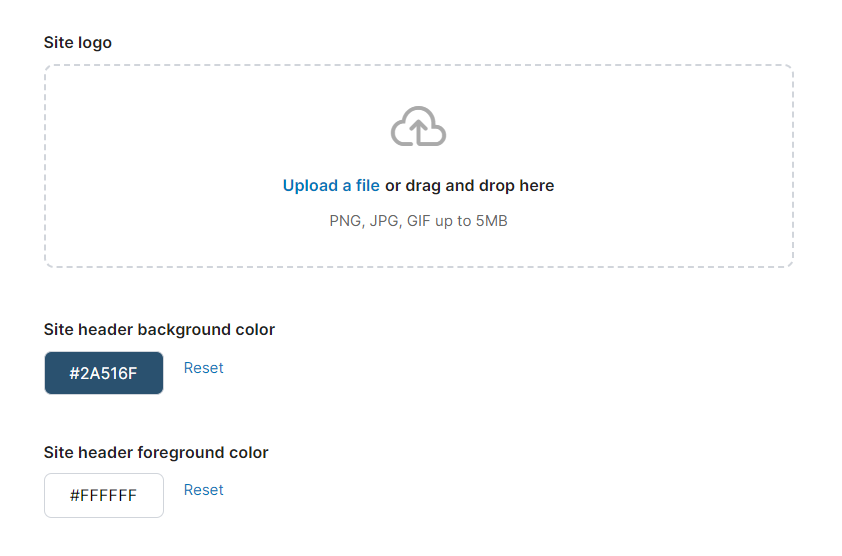Brand your site
Customize the logo and colours on your site so it reflects your organization’s brand. Making Quinto recognizable and familiar improves the user experience for employees. You’ll also be able to incorporate your brand’s messaging, personality, and values on the homepage.
Click the gear icon on the top right of your screen.
Select General administration in the drop-down.
Click General under Account in the side menu.
Enter your company name.
Select your time zone.
Upload a site logo to display in the top left corner and on the login page.
Choose a site header background colour.
Choose a site header foreground colour.
Enter the email address of your primary site administrator.