How do I share survey results?
Available on Plus and Compliance plans
There are two ways of accessing survey results in Quinto. With the onscreen option, you can see the data in real-time, providing a quick and convenient way to analyze the results as they come in. Alternatively, you can export the results to PDF, which is a convenient way to save and share the data. Having these options gives you the flexibility to analyze and present survey data in a way that works best for your needs.
View results onscreen
Click Surveys in the top nav.
Click the name of your survey in the table.
Click View results at the top of the page.
Click the number of responses to open a list of comments.
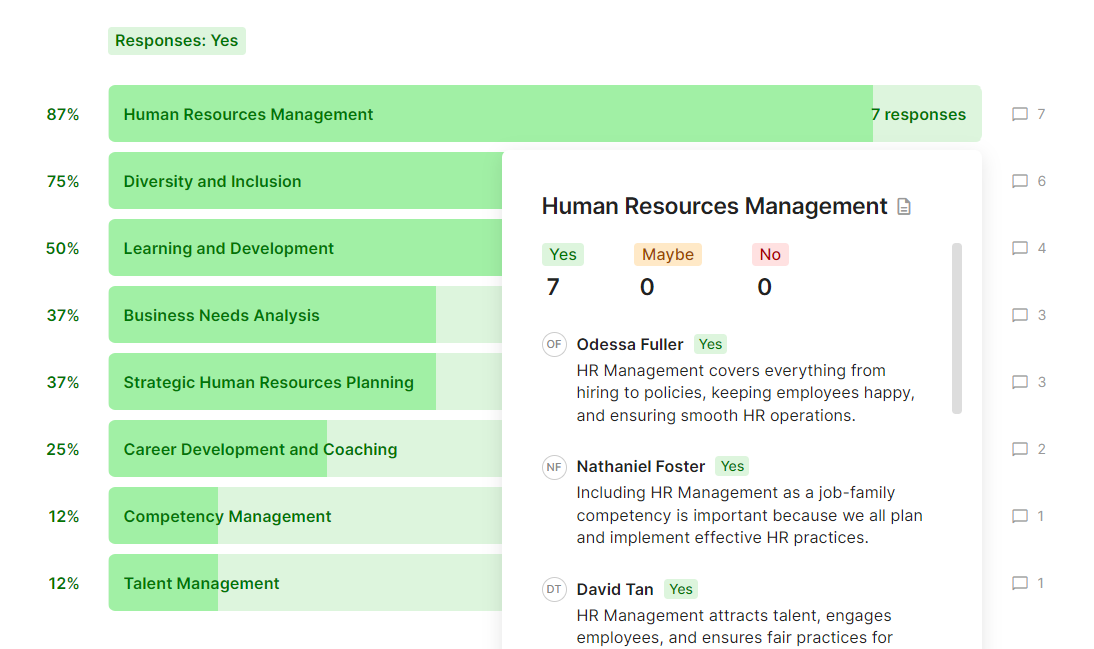
Export results to PDF
Click Surveys in the top nav.
Click the name of your survey in the table.
Click View results at the top of the page.
Click the download icon to export the results to PDF.
Anonymized: no commenter names appear.
Attributed: commenter names appear.
