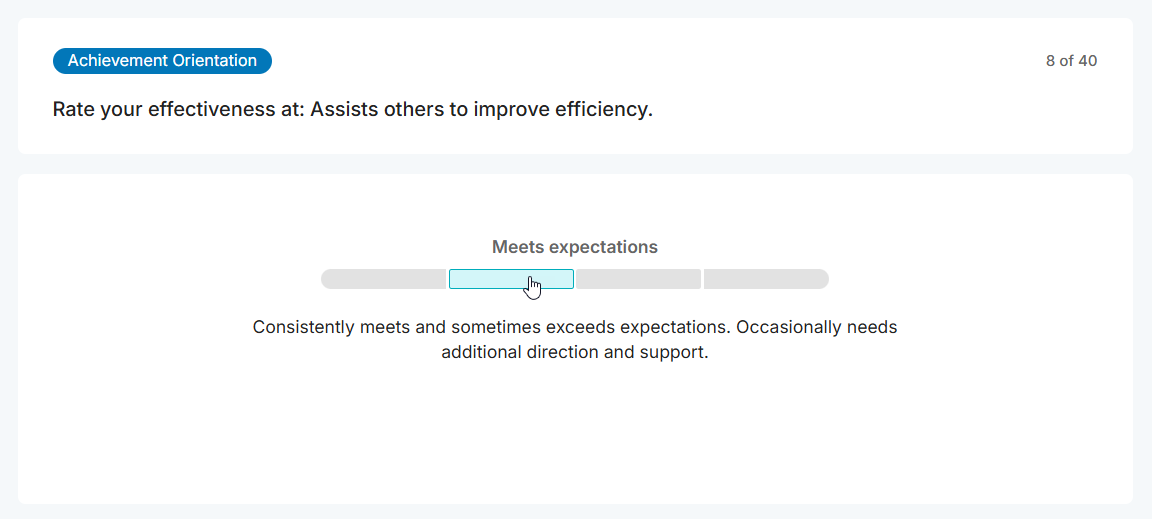Take an assessment
You can find assessments assigned to you in your Quinto tasks, accessed through the list icon in the top right corner of your screen. Locate the assessment and click Open. Once open, use the arrows in the bottom right corner to navigate through the assessment. What you evaluate will depend on the type of assessment: snapshot or in-depth.
Performing snapshot assessments
For an overview snapshot assessment, you’ll select the level you believe the subject is performing at. Hover over a level to see its description. For each question, choose a level as your rating. If you're rating a competency, click See examples to review relevant behaviors.
For example, in the screenshot below, the subject is rating themselves on their level of Achievement Orientation. After reviewing the examples for each level of the competency, they've rated themselves at Level 3.
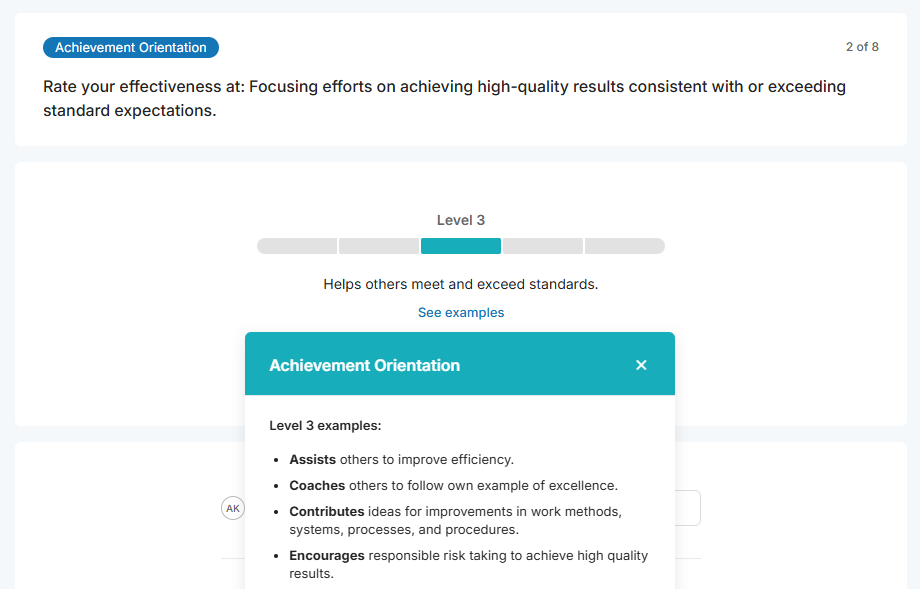
Performing in-depth assessments
For a detailed in-depth assessment, you’ll evaluate how well the subject performs each behavior for the level required on the job. Ratings follow this scale: needs development, meets expectations, exceeds expectations, and sets a new standard.
For example, in the screenshot below, the subject is rating themselves on how effectively they assist others in improving efficiency. This is one of several behaviors demonstrating Level 3 of Achievement Orientation. The average of these behavior ratings will indicate whether they believe they're performing at Level 3.