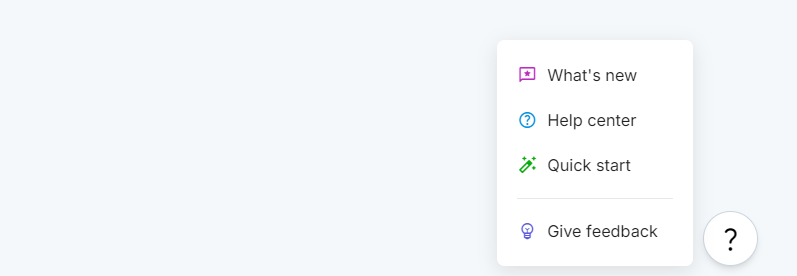Take a tour of Quinto
Depending on your permissions and your Quinto plan, the areas described below may not be visible to you.
Top nav
Access all of the primary modules from the bar across the top of the screen including libraries, jobs, interviews, surveys, and analytics. This menu is always available, ensuring you can quickly navigate between sections or return to the homepage as you’re working in Quinto.
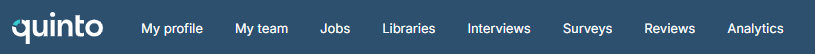
Side panel
Use the links in the side panel to open your tasks or the org chart. You can also see a list of recently viewed items such as competencies, jobs descriptions, and interview guides. This area of your homepage provides shortcuts that make it easy to pick up where you left off.
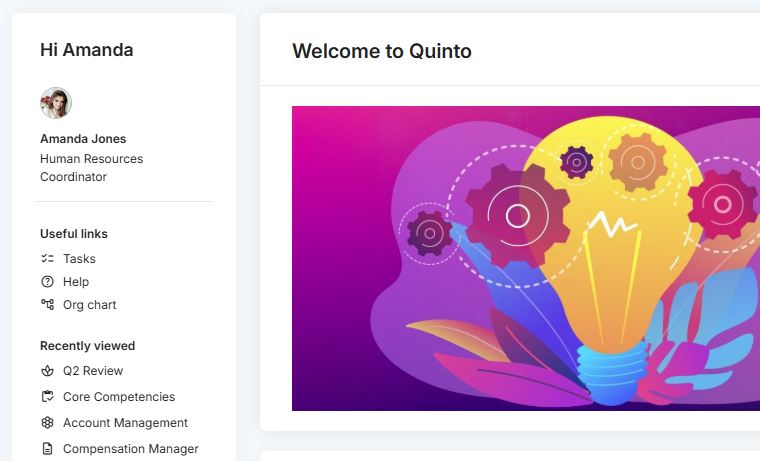
Personal settings
Click your avatar on the top right of the screen and select Preferences. Here you can set your account settings and control email notifications. Personalizing your settings ensures you receive relevant updates for your role in Quinto. Select Job details to view your job description.
Administration
For administrators, click the gear icon on the top right of the screen. Select User management to invite new users or establish your organizational structure. Select General administration to customize your site settings, including the homepage and the job template. Select Audit logs to open a detailed record of user actions.
Support and documentation
Click the question mark on the bottom right of the screen to see product updates, visit the help center, or provide user feedback. Having access to these links directly in Quinto helps you resolve issues, stay updated on new features, and contribute ideas as they occur to you.