View the org chart
Available on Plus and Compliance plans
Users with the Access org chart permission can click Org chart in the side panel on the dashboard. The chart centers around your own position by default. Explore the chart by clicking tiles to expand a user’s team. Use the icons on the bottom right to zoom in, zoom out, or reposition the chart.
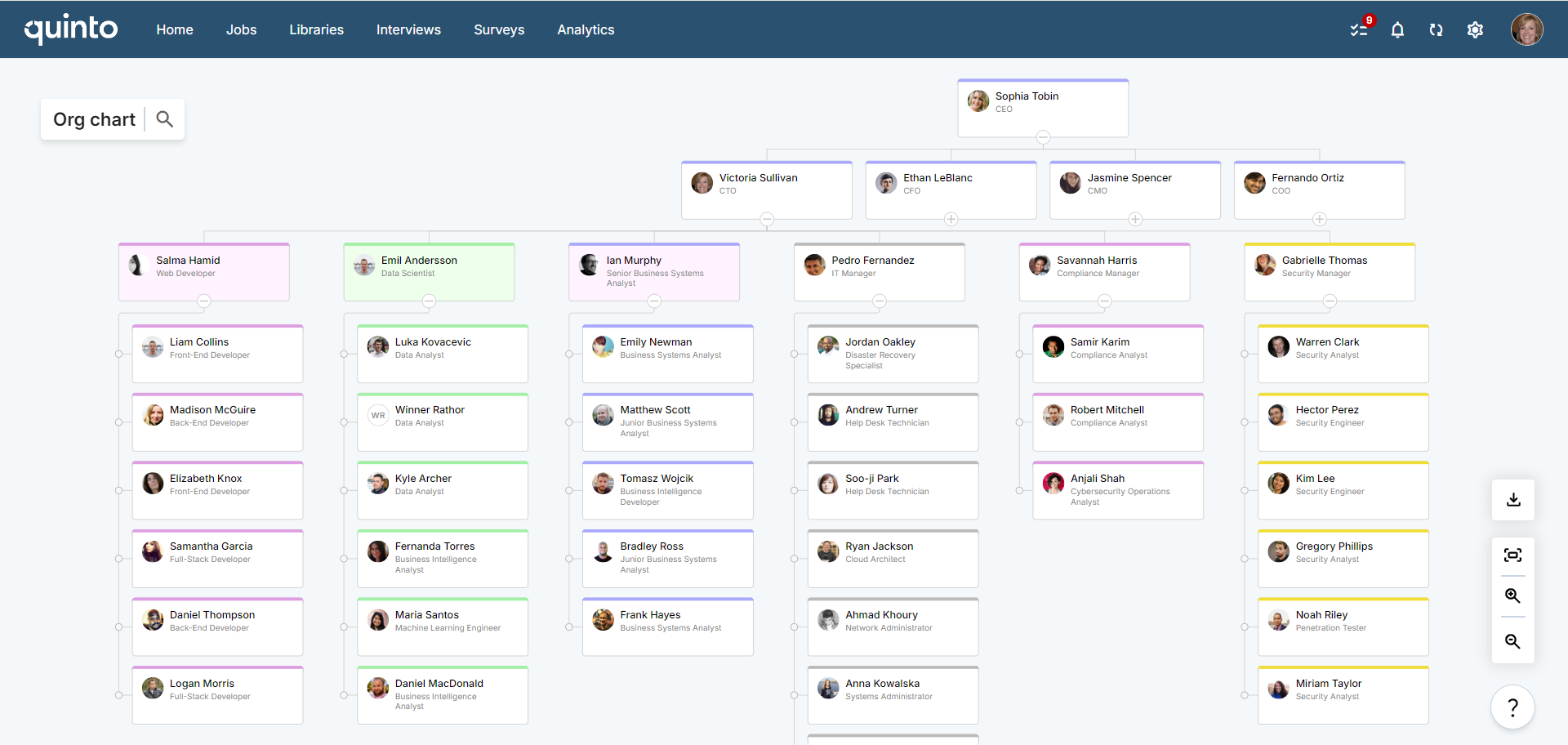
You can click a person’s name to open a card with more details. This card lists their department, manager, and job. Click the job title to open the full description in a new window.
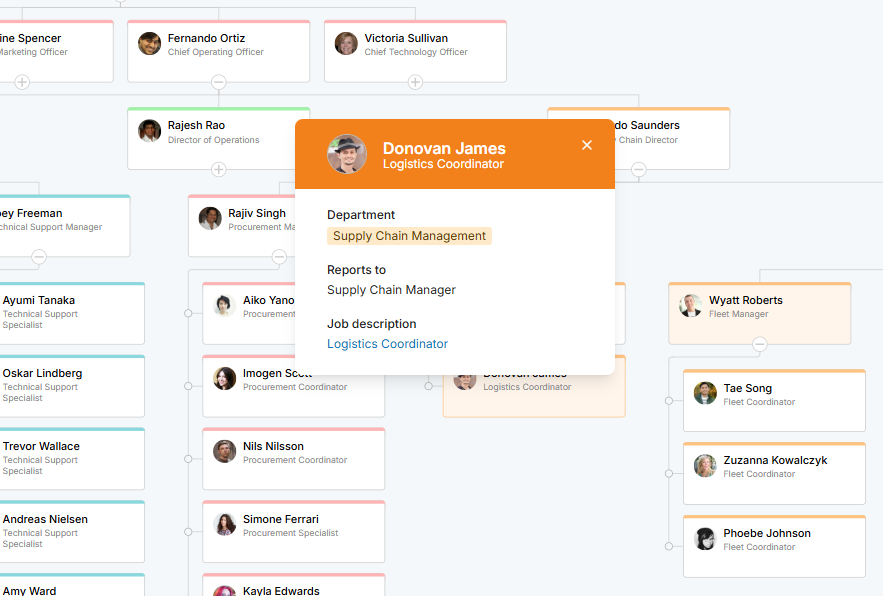
Depending on your permissions, you might also be able to export the org chart to PDF or PNG.
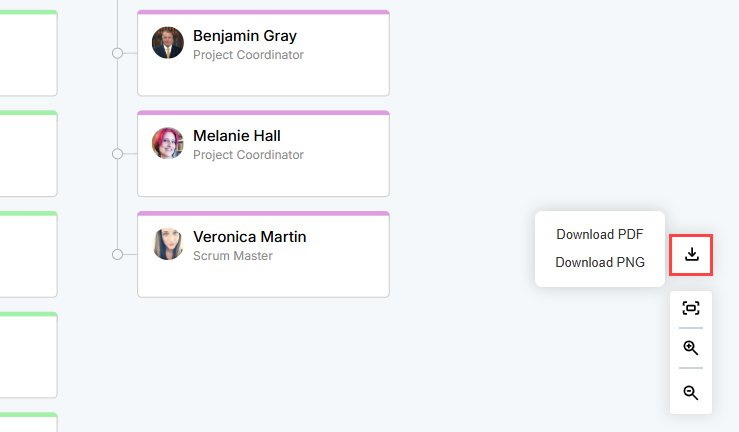
If you’re not assigned to a position, the chart will be blank to start with. However, you can always click the search icon on the top left of the page and type in a user or position to get results and explore the structure in your organization.
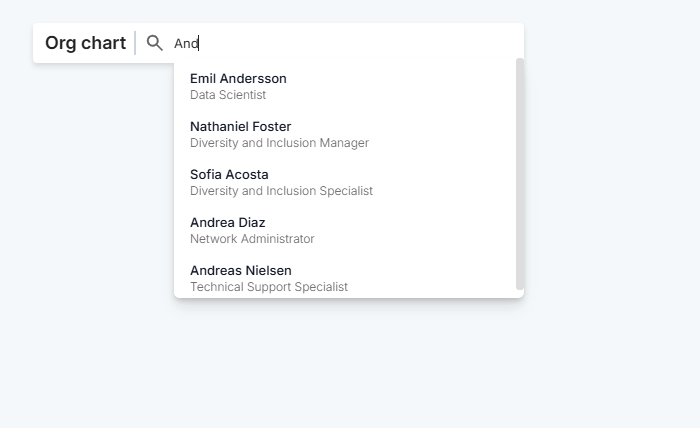
Users without positions don’t appear in the org chart.
