Archive or delete jobs
Both draft and published jobs can be archived or deleted. Archiving is a great way to hide outdated or unused job descriptions that you don’t want employees to view. We recommend archiving rather than deleting because you can restore archived jobs if needed.
Archiving or deleting jobs also disassociates their positions.
Archiving jobs
Interview guides associated to the job are also archived.
Click Jobs in the top nav.
Select the checkbox beside each job you want to archive.
Click More at the top of the page and select Archive.
Decide whether to notify incumbents.
Click Archive to confirm.
Incumbents receive an in-app notification and an email if you chose to notify them.
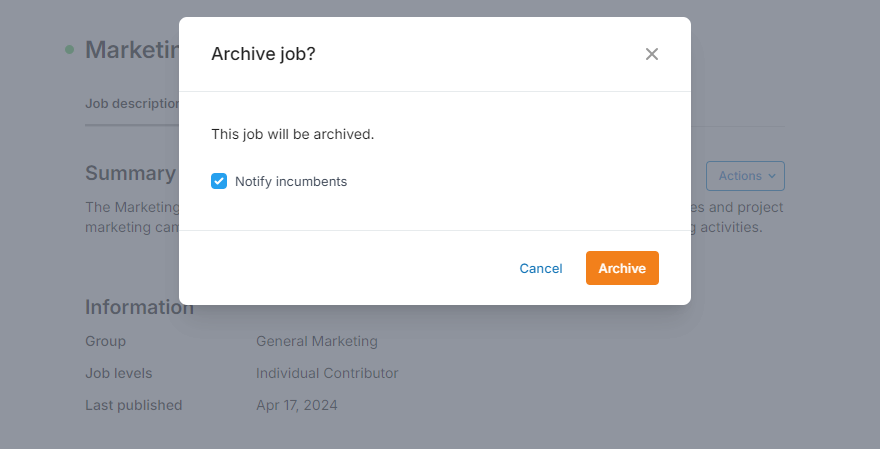
Restoring archived jobs
Restored jobs are returned to their original group.
Click Jobs in the top nav.
Click Actions and select View archive.
Find the job you want to restore.
Click the 3-dot and select Restore.
Deleting jobs
Deleting a job permanently removes it from your site.
Click Jobs in the top nav.
Select the checkbox beside each job you want to archive.
Click More at the top of the page and select Delete.
Click Delete to confirm.
