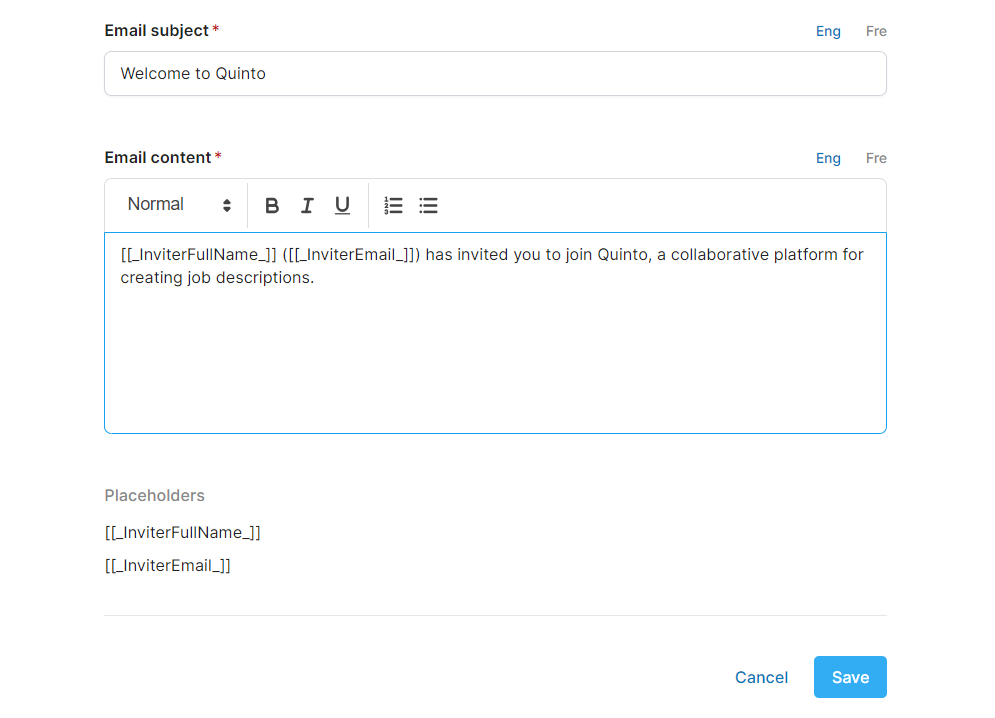Customize the Quinto invite email
Once you’ve created or imported new users, you can send an invitation email to introduce to Quinto and explain how people can access their accounts. Personalizing this email allows you communicate exactly how your organization plans on using the software so you can encourage engagement.
Click the gear icon on the top right of your screen.
Select General administration in the drop-down.
Click Communications under Account in the side menu.
Click New user invitation.
Customize the email subject and content.
Click Save.