Explore your profile
Your Quinto profile gives a clear view of your capabilities and how well those match your job description. Your profile is populated from review results. Whether you're planning your next move or getting familiar with your job requirements, this is a great place to start.
Access your profile
Click My profile in the top nav. You’ll see up to three tabs at the top of the page:
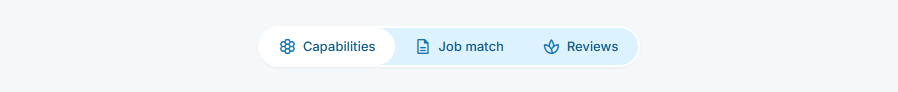
Capabilities: See the competencies and skills you’ve achieved from completed reviews.

Job match: See how well you profile matches the requirements of your job description.
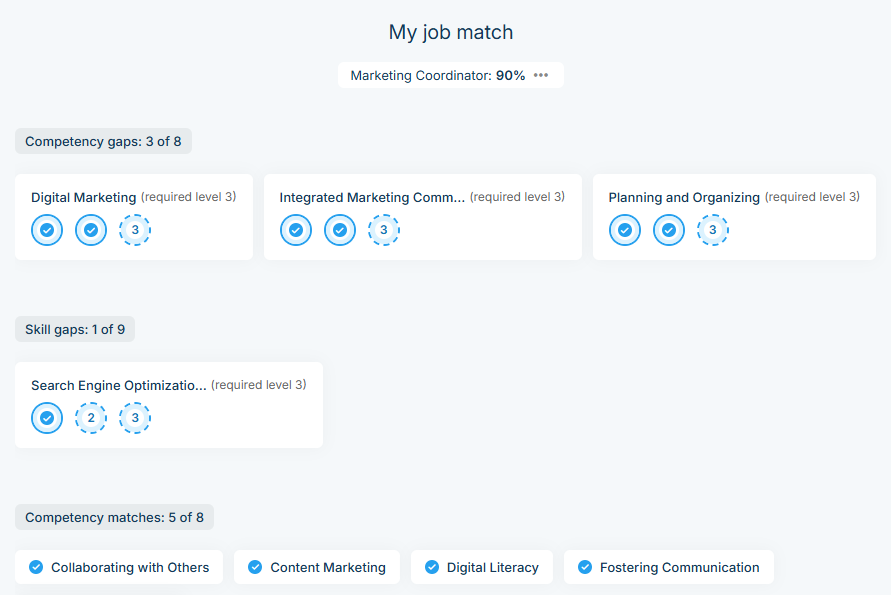
Reviews: View the results of your completed assessments.
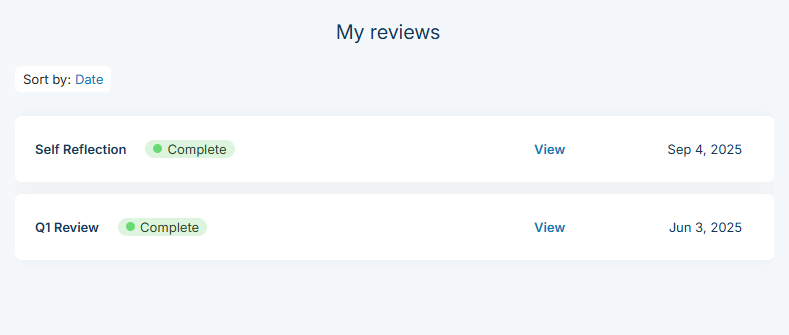
How capabilities are added to profile
Validated vs unvalidated
When you complete a self-reflection, capabilities are added to your profile as unvalidated (no checkmark). When a manager evaluates you in a manager-only or 180 review, capabilities are added to your profile as validated (with a checkmark) once the results have been shared. The level shown is the latest validated level. If there are no validated ratings, the latest rating is shown.
Snapshot vs in-depth results
With snapshot assessments, all competencies and skills are added to your profile at the level rated by the scoring authority. With in-depth assessments, only the competencies rated at or above target by the scoring authority are added. Note that competencies are added at the level required on the job (the assessment ratings are rating how effectively the employee performs at the required level).
Levels can go up or down as new reviews are completed, reflecting your most recent feedback.
Managing access to profile
To grant users access to their profile, administrators need to enable the Access profile permission. This permission is available in both regular and admin permission sets under the People tab. You can enable Access profile in an existing permission set by following the steps in this article.
