Export a user's account data
In support of the right to data portability required by the General Data Protection Regulation (GDPR), we offer an export of each user’s personal data. If an employee in your organization requests their personal data, you can easily export an Excel file from Quinto.
Click the gear icon on the top right of your screen.
Select User management in the dropdown.
Search for and click the name of the user in the table.
Click Actions on the top right of the page.
Select Export data in the drop-down.
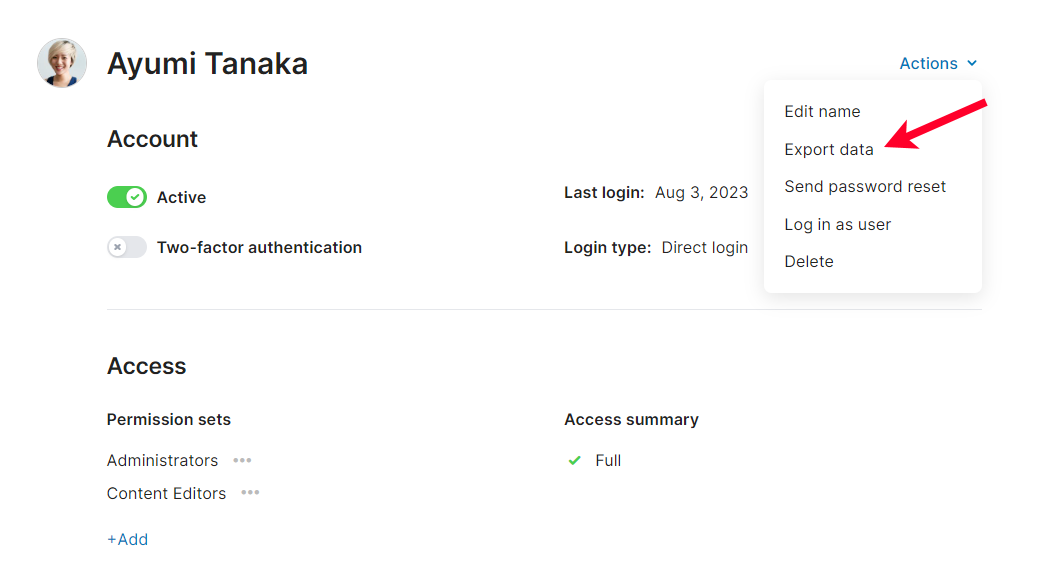
The export includes the following information:
First name
Last name
Last login date
Position
Email address
Employee ID
Mobile number
Hire date
Location
Permission sets
Licenses
Status
Deactivation reason
Login type
2FA enabled
Invitation sent at
Created at
Updated at
Photo URL (avatar)
A separate tab shows the user’s login history. This includes the date and IP address for each login.
