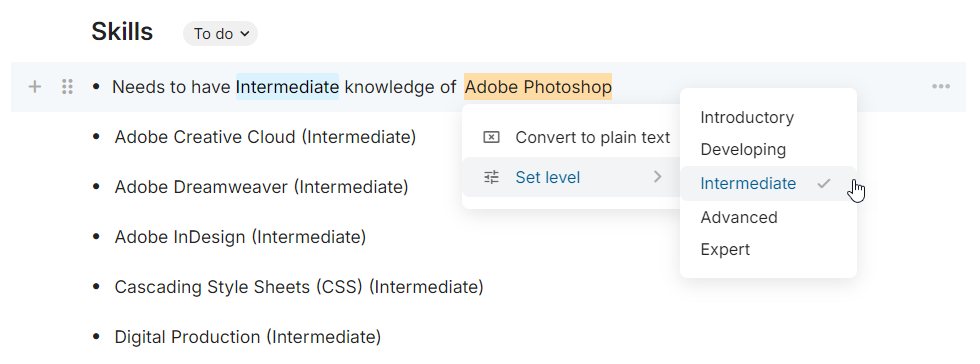Library items, descriptive text, and levels
There are three types of text in your Quinto jobs. Library items provide the actual job requirements, descriptive text makes the requirements readable, and levels indicate their complexity. These components work together to create comprehensive job descriptions.
Library items
Every category on your job description corresponds to a library. The items in your library can be easily added to your jobs. Click the search icon in the toolbar to open the content finder, or type # to open the quick search. However, you don’t need to have content pre-built in libraries to get started with jobs. You can simply paste or type in content, and it will be added to your library automatically.
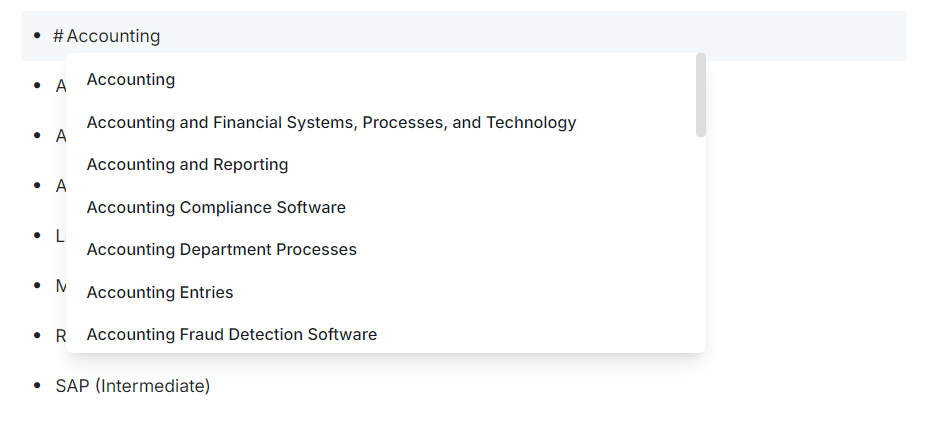
Descriptive text
Competencies, responsibilities, working conditions, and additional information treat all text as library items. For other categories, you can incorporate descriptive text around library items. This makes your job description more informative and unique.
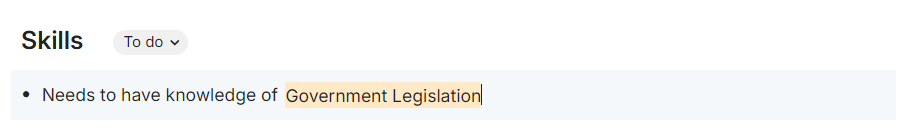
When you click on a line, you’ll see library items highlighted in orange. The remaining text is descriptive. For example, you might want to say “Needs to have knowledge of…”. That part of the sentence is not content from your library. It is only text that appears on the job description.
Levels
For competencies, education, skills, certifications, and languages, you can further define job requirements by specifying the level. If the sentence already names that level e.g., ‘Needs to have Intermediate knowledge of…’ we highlight ‘Intermediate’ in blue. If not, we add the level in brackets after the item e.g., ‘Needs to have knowledge of Adobe Photoshop (Intermediate)’.