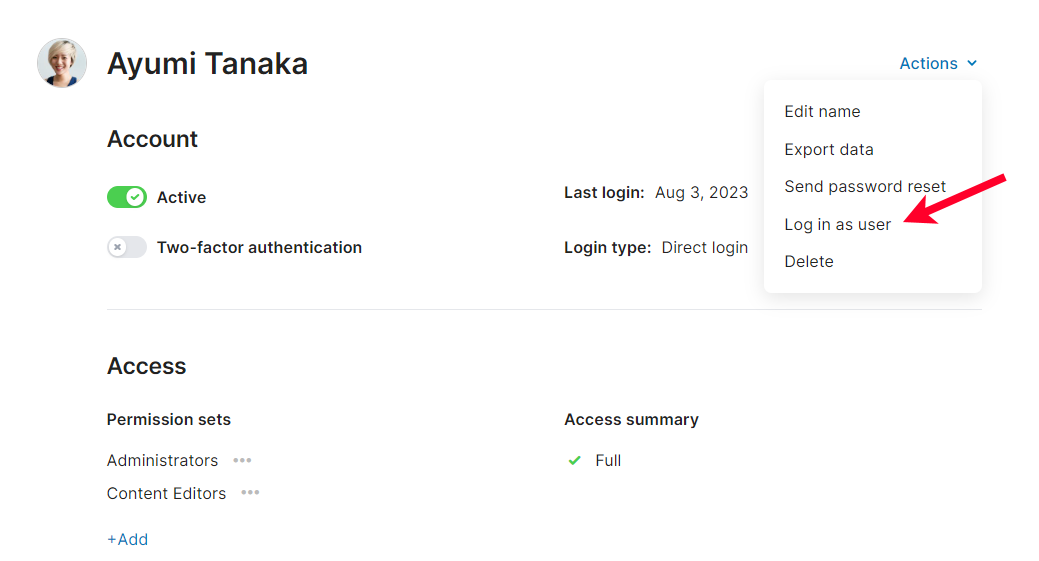Log in as another user
When a user faces an issue, it can be really helpful to see exactly what they're going through. That's why administrators have the ability to log in as any other user. They can experience the same problems firsthand and better understand what's happening. This helps them provide more effective support and find solutions quickly.
Click the gear icon on the top right of your screen.
Select User management in the dropdown.
Search for and click the name of the user in the table.
Click Actions on the top right of the page.
Select Log in as user in the drop-down. You’ll be redirected to the dashboard, and a banner pops up letting you know that you’re logged in as someone else.
Check the pages you need to investigate the issue.
Click Log out in the banner once you’re ready to stop personifying that user.