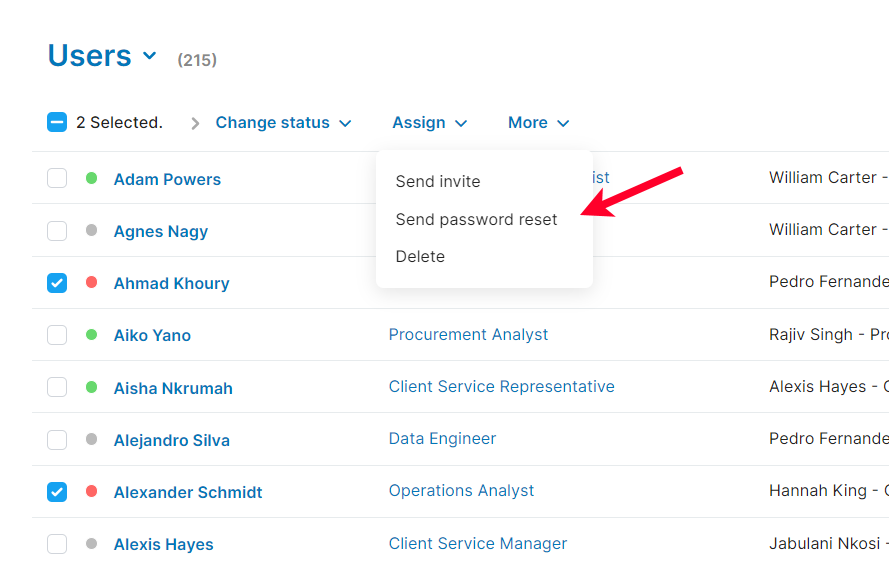Send password reset links
This action only works for active and suspended users. The status of suspended users changes to active once you send the password reset email.
Click the gear icon on the top right of your screen.
Select User management in the dropdown.
Search for and select the user in the table.
Click More and select Send password reset in the dropdown.