Track changes on jobs
Available on Plus and Compliance plans
You can use track changes to see what updates are being made when you’re working in collaboration with others on a job description. Click the refresh icon in the toolbar to access the track change settings. If you want to track changes but not view them, you can always choose to hide changes.
When you’re ready to accept changes, you’ll see two options: accept changes and continue tracking or accept changes and stop tracking. In both cases, previous changes are no longer tracked and simply appear as part of the job, so you can start fresh with a new set of track changes or turn them off.
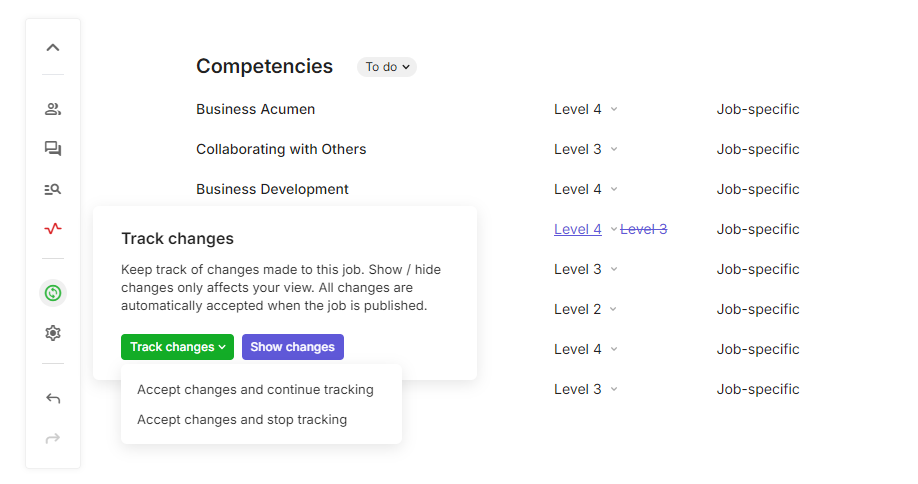
Only job owners or users with permission to manage jobs can control whether changes are being tracked. Turning track changes on or off applies to everyone, but individual users can choose to show or hide changes for themselves.
Changes are tracked from the moment you turn on tracking. If you turn off track changes and later turn them back on, you’ll only see changes from the moment when you most recently turned them on. When you publish a job, all changes are accepted automatically and incorporated into the published version of the job.
