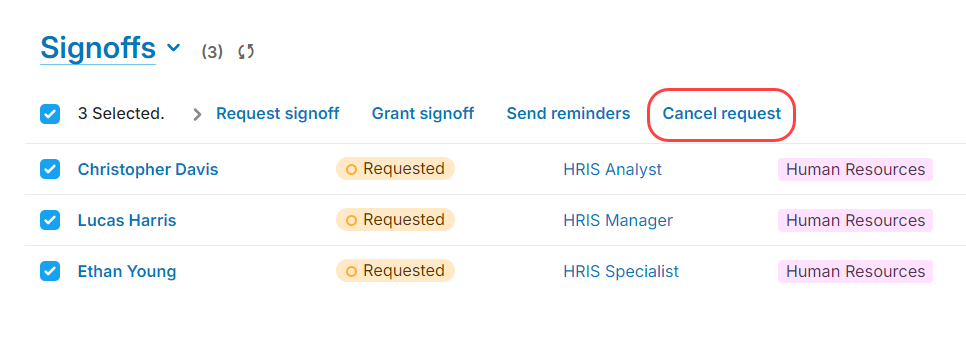Can I cancel an employee signoff request?
Available on Compliance plans
If you sent a signoff request by mistake, you can cancel it. The employee will receive an email notification, and their task will be closed automatically.
Click Jobs in the top nav.
Click Jobs on the top left of the page.
Select Signoffs in the dropdown.
Filter by Requested.
One employee: Point to a user, click the 3-dot icon, and select Cancel request.
Multiple employees: Select users and click Cancel request at the top of the table.
Click Confirm to complete the process.