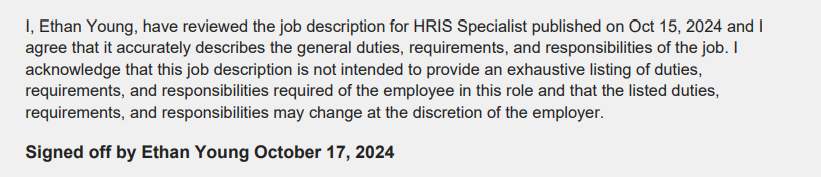View employee signoff history
Available on Compliance plans
Quinto logs all signoff activities, allowing you to confirm individual acknowledgments. You can review one employee's completed signoffs and those associated with a specific job. This record is valuable for resolving disputes and ensuring accurate documentation.
For a more detailed record with timestamps, check out the signoffs audit log.
Employee signoff history
Click Jobs in the top nav.
Click Jobs on the top left of the page.
Select Signoffs in the dropdown.
Click an employee’s name to see their signoff history.
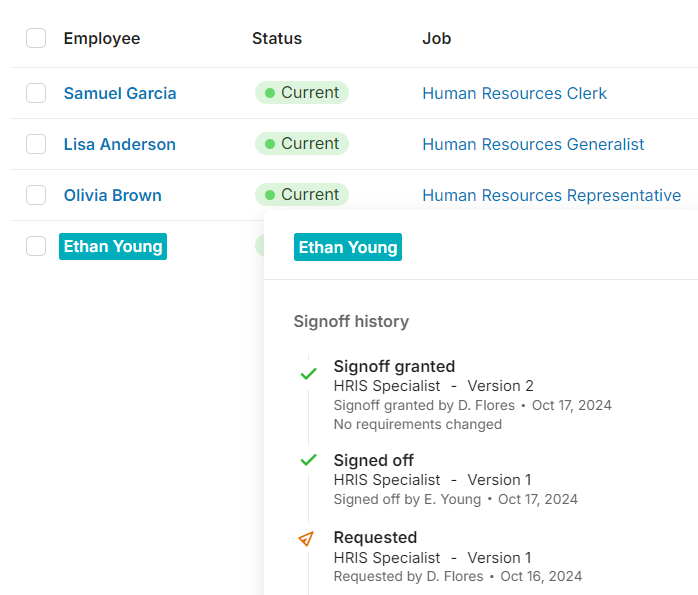
Job signoff history
Click Jobs in the top nav.
Click the name of the job in the table.
Click the Signoffs tab.
Click a version to review the signoff.
Click the download icon to export the signoff. The PDF includes the job description, the signoff statement, the name of the person who signed off or granted signoff, and the signoff date.